Overview of RSS
Supported Platforms
- Local (Local management)
- Google Reader (Platforms that support the Google Reader interface protocol, such as FreshRSS)
- Inoreader
- NewsBlur
- Feedbin
- Miniflux
You can choose your preferred subscription platform and configure it in the settings page.
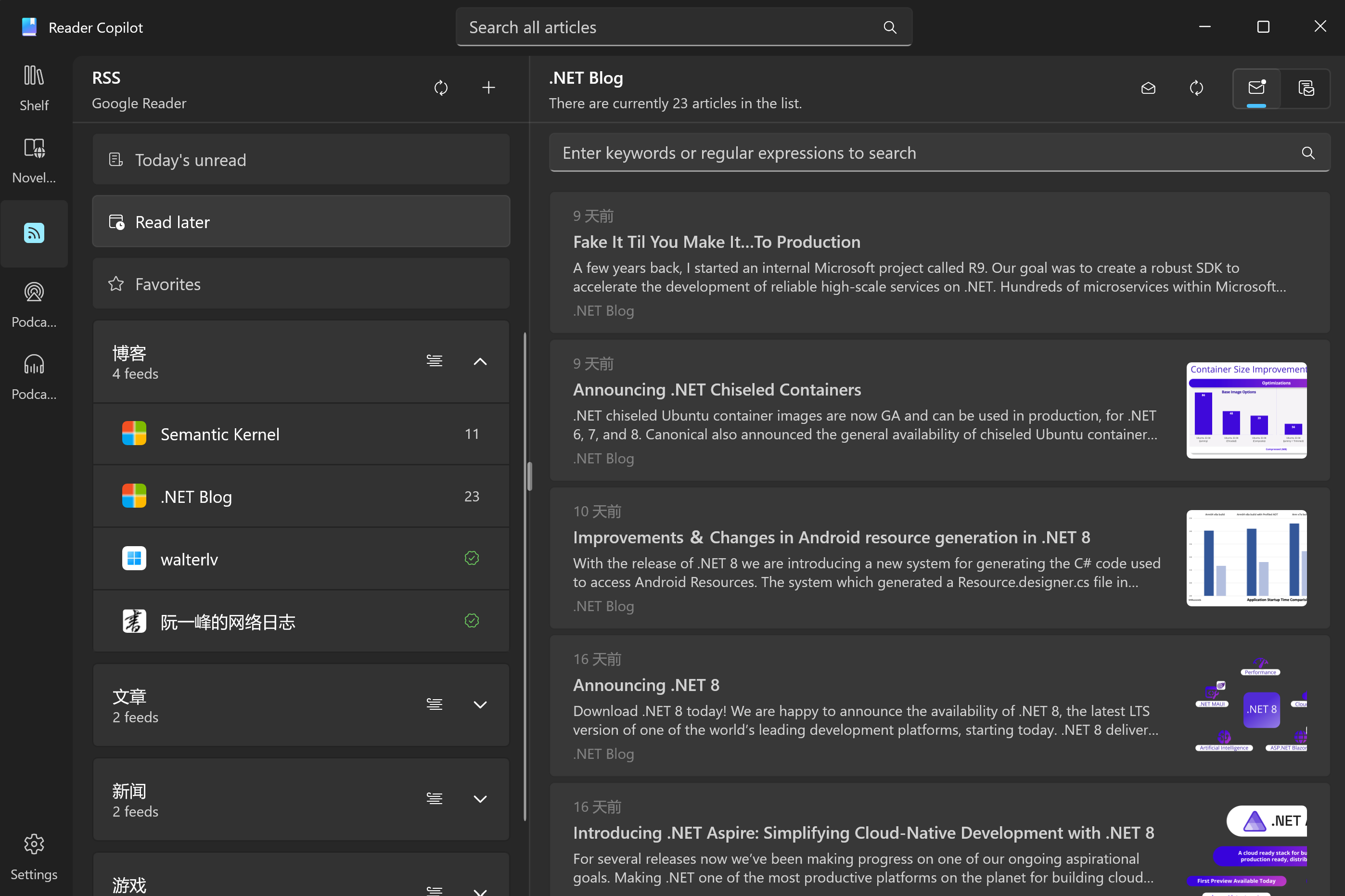
Features
Passive Syncing
You can set the synchronization interval for RSS in the settings page. However, even if the synchronization interval is set, syncing will only start when you open the RSS interface, instead of performing background syncing at scheduled times every day.
Categorized Reading
You can click on a subscription source to view the content under that source, or click the "Collection Reading" button on a category to read the information of the entire category. You can also switch to the "Unread Today" special section in the top right corner of the interface to view the currently unread content.
Article Search
After entering the article list, there is a search box at the top where you can filter articles based on keywords or regular expressions.
Read Later and Favorites
These two lists are rather special and do not correspond to the "Read Later" or favorites lists of the platform. Instead, they are two lists maintained by the application itself.
Even if you switch subscription platforms, the contents of these two lists will not be cleared. In other words, if you have subscriptions from multiple platforms, you can treat these two lists as a consolidated list of articles.
Collection Services
The currently supported services are:
Through collection services (also known as "Read Later"), you can save articles of interest to online services.